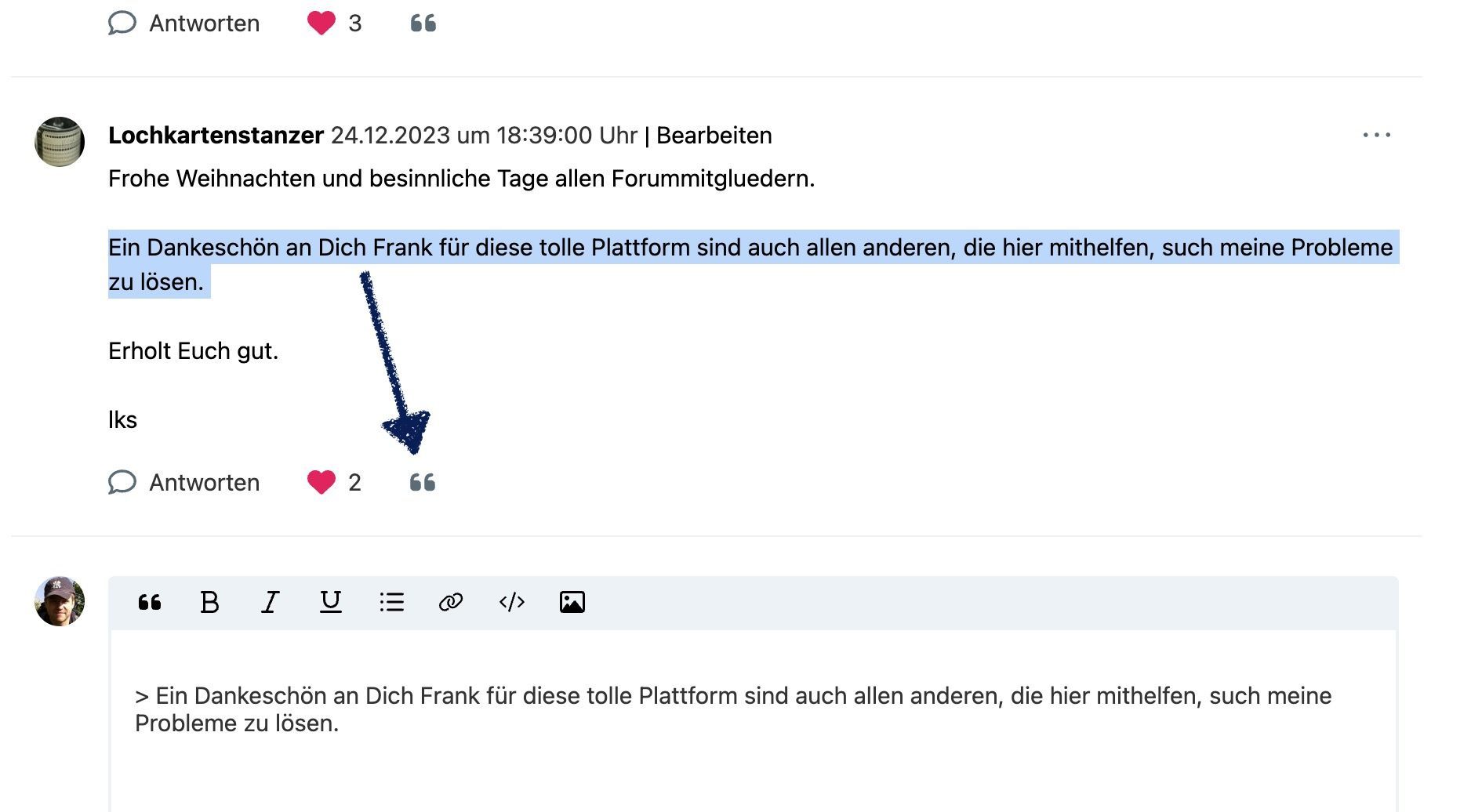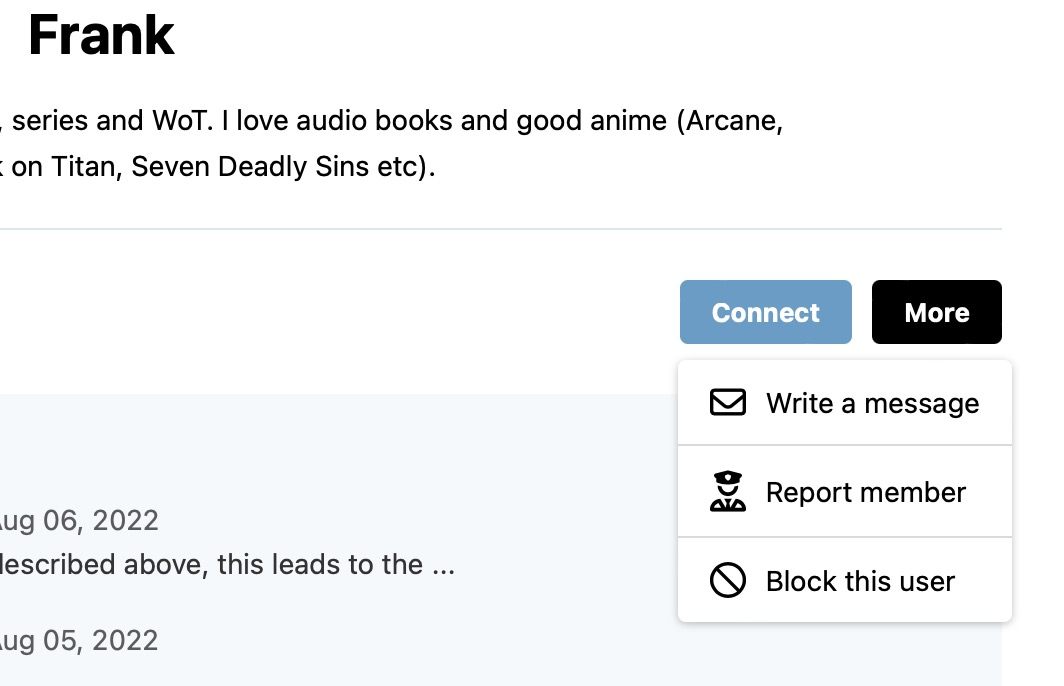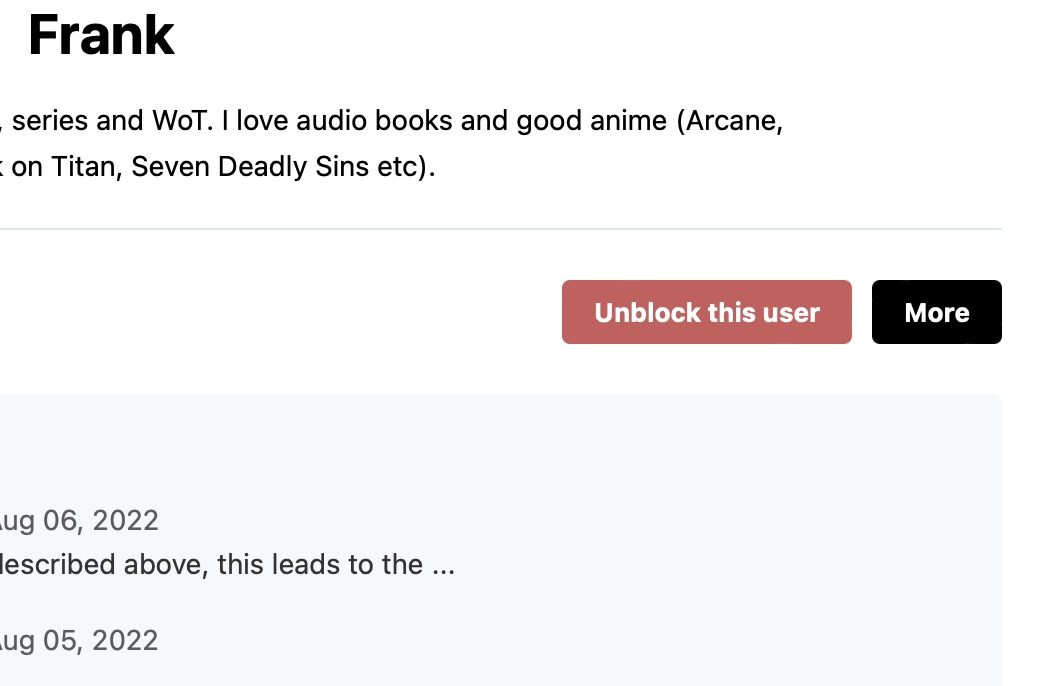Administrator Technology GmbH is the developer and operator of the internationally successful IT platform administrator.de. Founded in 2009, the company's mission is to make the power of the Internet accessible to everyone - we build virtual worlds by and for users.
Mar 09, 2024Developer diary: Quote buttons and javascript update
Hello user,
Quote button
At the request of some users, a quote button has been added to the article detail pages (it can also be found in the article menu). We have also changed the icon to make it easier to see when you are quoting.
Highlighting text anywhere now also works for quoting. Once the text is highlighted (it does not need to be copied), simply click the 'Quote' icon in the comment, post, or directly in the comment edit box, and the highlighted text will be quoted. This should now work on all browsers.
Javascript vs. jQuery
I have started to replace the previous jQuery scripts on the details page with pure javascript scripts. The goal is to remove jQuery in the long run. On the one hand this is for security reasons and on the other hand we want to have less dependencies in the source code. Also, looking to the future, pure JavaScript is now easier and faster to work with than jQuery, which changes its commands and APIs quite frequently. Node.js is also becoming more interesting to us.
As a lot of JavaScript code has been replaced or rewritten, errors can occur. This applies to all areas where comments or posts are updated or added, images are added or deleted, quoted, rated, etc.
If there is any deviation from the previous behaviour when creating a post or comment, please let me know as soon as possible.
As always, all other changes and new features can be found in our release notes.
I hope you like the changes and look forward to your feedback or a click on the heart ❤️
Best regards
Frank
Quote button
At the request of some users, a quote button has been added to the article detail pages (it can also be found in the article menu). We have also changed the icon to make it easier to see when you are quoting.
Highlighting text anywhere now also works for quoting. Once the text is highlighted (it does not need to be copied), simply click the 'Quote' icon in the comment, post, or directly in the comment edit box, and the highlighted text will be quoted. This should now work on all browsers.
Javascript vs. jQuery
I have started to replace the previous jQuery scripts on the details page with pure javascript scripts. The goal is to remove jQuery in the long run. On the one hand this is for security reasons and on the other hand we want to have less dependencies in the source code. Also, looking to the future, pure JavaScript is now easier and faster to work with than jQuery, which changes its commands and APIs quite frequently. Node.js is also becoming more interesting to us.
As a lot of JavaScript code has been replaced or rewritten, errors can occur. This applies to all areas where comments or posts are updated or added, images are added or deleted, quoted, rated, etc.
If there is any deviation from the previous behaviour when creating a post or comment, please let me know as soon as possible.
As always, all other changes and new features can be found in our release notes.
I hope you like the changes and look forward to your feedback or a click on the heart ❤️
Best regards
Frank
 Dec 23, 2023A big thank you to our community of administrators
Dec 23, 2023A big thank you to our community of administratorsAs the year draws to a close, I would like to take this opportunity to thank our community of administrators for their dedication and achievements this year. It's been a year of challenges and successes, and we owe it to each and every one of you.
With the festive season upon us, it is the perfect time to pause and recognise what we have achieved. Your commitment is vital to our collective success.
Thank you to all the members who have worked tirelessly on issues and solutions to complex problems and made valuable contributions.
A big thank you also goes to our moderators for their tireless support and advice.
I am optimistic about the year ahead and look forward to continued growth, new challenges and shared success.
**On that note, I would like to wish everyone a relaxing holiday season and a happy new year.
May the coming year be as successful and productive as the past one 😎
Best wishes
Frank
Webmaster
With the festive season upon us, it is the perfect time to pause and recognise what we have achieved. Your commitment is vital to our collective success.
Thank you to all the members who have worked tirelessly on issues and solutions to complex problems and made valuable contributions.
A big thank you also goes to our moderators for their tireless support and advice.
I am optimistic about the year ahead and look forward to continued growth, new challenges and shared success.
**On that note, I would like to wish everyone a relaxing holiday season and a happy new year.
May the coming year be as successful and productive as the past one 😎
Best wishes
Frank
Webmaster
Nov 22, 2022Developer diary: Blocking users
Hello User,
with today's release it is possible to block users.
To do this, simply go to the corresponding profile and select the item 'Block member' on the 'More' button. This is also how you can unblock them.
Blocking refers to replying to posts or comments and writing messages. However, the blocked user can still read all of your posts. Without a login requirement there is no other way to do this.
Under 'Settings' there is a new item 'Blockings' where you can find an overview of all blocked users.
If you are logged in and you visit a profile which blocks you, a hint will appear.
All changes can be found in our Release notes.
I hope you like the changes and look forward to your feedback or a 'Like' (click on the heart)
Best regards
Frank
with today's release it is possible to block users.
To do this, simply go to the corresponding profile and select the item 'Block member' on the 'More' button. This is also how you can unblock them.
Blocking refers to replying to posts or comments and writing messages. However, the blocked user can still read all of your posts. Without a login requirement there is no other way to do this.
Under 'Settings' there is a new item 'Blockings' where you can find an overview of all blocked users.
If you are logged in and you visit a profile which blocks you, a hint will appear.
All changes can be found in our Release notes.
I hope you like the changes and look forward to your feedback or a 'Like' (click on the heart)
Best regards
Frank
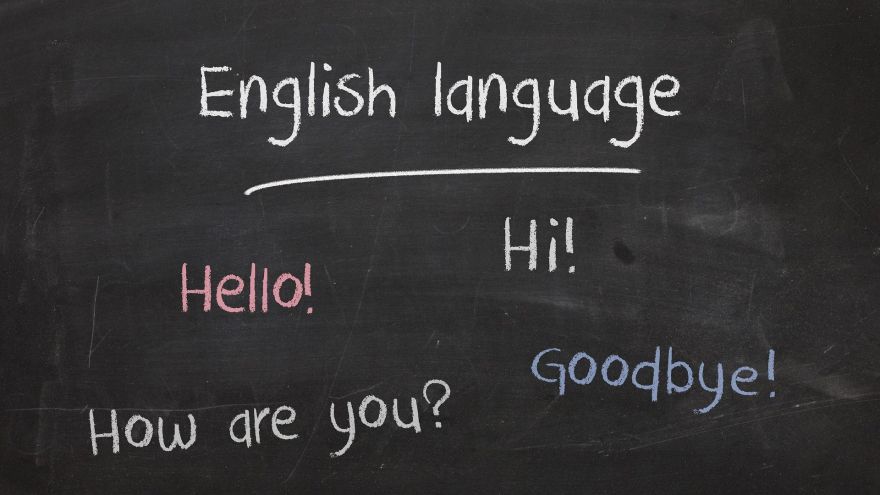 Nov 19, 2022Developer diary: New international version
Nov 19, 2022Developer diary: New international versionHello User,
with today's release we are an international site.
We abandoned the previous concept of two domains and put both languages on one domain. The first try with .de|.pro domain didn't work unfortunately, because you had to switch back and forth all the time to read or reply to the content. The double login was also not optimal. Additionally Google never included the .pro domain in its index and always considered it as a duplicate of the .de domain (despite different language).
So from now on you will find both languages (english and german) under the https://administrator.de page. We have added a language setting (pulldown) at the top of the main menu (de|en).
By default the browser language will be detected and the page will be displayed in the detected language.
In addition, we give our users the possibility to select the interface language as well as the data language. I.e. you can choose e.g. German as your interface language, but display the data in multiple languages. So German and English posts at the same time. When adding a comment in a different language than the post itself, a hint to the respective language is now displayed.
For all overviews, a hint about the respective language is displayed if it does not match the current language setting.
All German posts follow the timezone "Berlin", as soon as you switch to English, the UTC time is displayed. This is the next ToDo for us, to integrate the respective time zones of the countries into our system.
I hope this "international" approach works better than the previous one.
Other changes:
As always you can find all changes in our Release notes.
I hope you like the changes and look forward to your feedback or a 'Like' (click on the heart)
Best regards
Frank
with today's release we are an international site.
We abandoned the previous concept of two domains and put both languages on one domain. The first try with .de|.pro domain didn't work unfortunately, because you had to switch back and forth all the time to read or reply to the content. The double login was also not optimal. Additionally Google never included the .pro domain in its index and always considered it as a duplicate of the .de domain (despite different language).
So from now on you will find both languages (english and german) under the https://administrator.de page. We have added a language setting (pulldown) at the top of the main menu (de|en).
By default the browser language will be detected and the page will be displayed in the detected language.
In addition, we give our users the possibility to select the interface language as well as the data language. I.e. you can choose e.g. German as your interface language, but display the data in multiple languages. So German and English posts at the same time. When adding a comment in a different language than the post itself, a hint to the respective language is now displayed.
For all overviews, a hint about the respective language is displayed if it does not match the current language setting.
All German posts follow the timezone "Berlin", as soon as you switch to English, the UTC time is displayed. This is the next ToDo for us, to integrate the respective time zones of the countries into our system.
I hope this "international" approach works better than the previous one.
Other changes:
- We have changed the font 'Administrator' at the top of the main menu to match the respective system font of the operating system. This usually looks better and is displayed more clearly than our 20+ year old custom font.
- The main menu can now handle small screen resolutions better.
- The stream has had some design tweaks (type, comments, language).
- The member dashboard is now much faster
As always you can find all changes in our Release notes.
I hope you like the changes and look forward to your feedback or a 'Like' (click on the heart)
Best regards
Frank
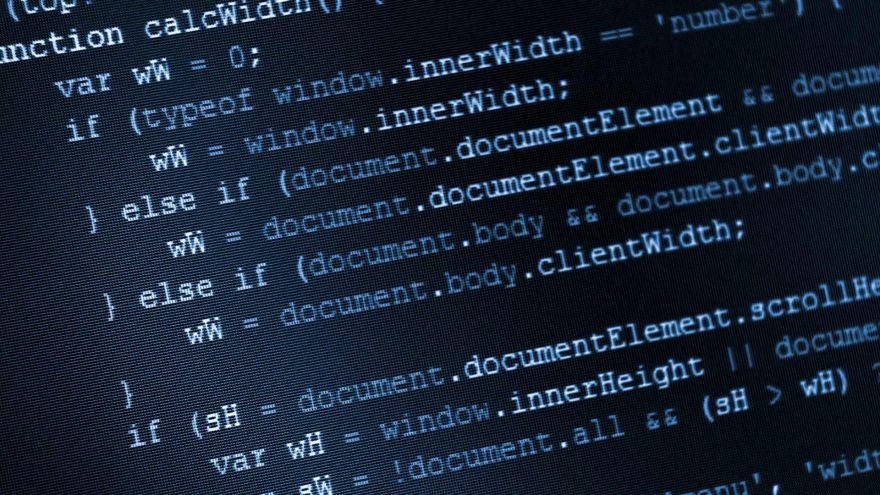 Mar 29, 2022Developer diary: Release 6.0 - New overviews
Mar 29, 2022Developer diary: Release 6.0 - New overviewsHello User,
today we are releasing 6.0 for our international administrator.pro site.
The main focus of this version is the new overviews and the focus back to the start page. The previous overview ‚Current' is moved to the start page. Additionally there is a new search field and a menu, so you can find e.g. open posts directly from the start page.
The individual elements of the overviews have been revised and now show the respective avatars of the users instead of the topic pictures. Additionally, you can add your own article image to each post. Avatar and article picture will become much more important in the future. I therefore ask our users to set or update their avatars. They will now be saved in a higher resolution.
In the new elements you can already find the first 'tags'. These are currently our previous 'themes'. With coming version 6.1 we want to switch completely to tags. Then it will be possible to add multiple tags to a post. The previous theme images will only be used for the top posts on the start page at the top.
The previous item ‚Current' will be replaced by a new 'Ticker', which is a compact overview of all new posts from the day.
In general, we have changed our main menu a bit. The 'Knowledge' section now appears first, followed by the 'Ticker' and then the 'Topics'. We reduced the search to an icon that opens a new search field when clicked. Additionally, the 'Register' menu has been added to help new users join us faster.
Other changes:
As always, you can find all the new features in our release notes.
I hope you like the changes and I am looking forward to your feedback. If you like the new release, please leave a 'Like'.
Greetings
Frank
today we are releasing 6.0 for our international administrator.pro site.
The main focus of this version is the new overviews and the focus back to the start page. The previous overview ‚Current' is moved to the start page. Additionally there is a new search field and a menu, so you can find e.g. open posts directly from the start page.
The individual elements of the overviews have been revised and now show the respective avatars of the users instead of the topic pictures. Additionally, you can add your own article image to each post. Avatar and article picture will become much more important in the future. I therefore ask our users to set or update their avatars. They will now be saved in a higher resolution.
In the new elements you can already find the first 'tags'. These are currently our previous 'themes'. With coming version 6.1 we want to switch completely to tags. Then it will be possible to add multiple tags to a post. The previous theme images will only be used for the top posts on the start page at the top.
The previous item ‚Current' will be replaced by a new 'Ticker', which is a compact overview of all new posts from the day.
In general, we have changed our main menu a bit. The 'Knowledge' section now appears first, followed by the 'Ticker' and then the 'Topics'. We reduced the search to an icon that opens a new search field when clicked. Additionally, the 'Register' menu has been added to help new users join us faster.
Other changes:
- In the right column we have adjusted the design a bit, so that you can better recognize the individual lists.
- On the post detail pages, a new selection of posts by the respective author has been added under the post.
- On the post detail pages, the design of the 'Hotly Discussed' content has been updated.
- The overview of knowledge posts has been adjusted and a top knowledge teaser has been added.
As always, you can find all the new features in our release notes.
I hope you like the changes and I am looking forward to your feedback. If you like the new release, please leave a 'Like'.
Greetings
Frank